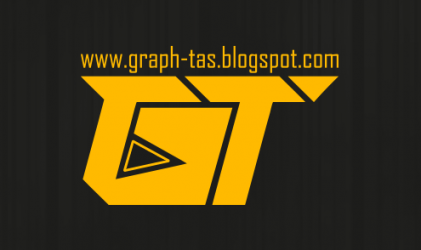PES 2020 Adidas Kit Template by @maker_kit Full Download with PESPatchs.com
Adidas Kit Template by @maker_kit For PES 2020

Follow Us
Please contact us for special kits. (Fee is required)
https://graph-tas.blogspot.com/
Tweets by maker_kit
https://www.facebook.com/kit.maker.395/
https://www.instagram.com/kit.maker/
Install:
1- Copy the kit file to WEPES folder
2- Start PES 2020 and enter the edit mode from the main menu: “Settings”→ “Edit”
3- Go to the edit mode and select “Import/Export” from the edit menu
4- Go to “Import Images”
5- Select the type of image you wish to import
6- Select the uniform data you wish to import
7- Go back to the edit menu, then to “Teams” and select the team for which you wish to change the uniform
8- Select “Strip”
9- Select the uniform you want to edit
10- Select “Paste Image”
11- Select the uniform you imported and apply changes.
For more mod please send us comment. We will help you