Here is the video tutorial for How to Import Faces to PES 2014.
Requirements:
PES 2014 Player ID List (If it necessary)
First File loader Installation :
Download File loader from Pespatchs.com and Copy all files into PES 2014 Game Directory
Face Importing :
Create this line in your fileloader
C:\Program Files\KONAMI\Pro Evolution Soccer 2014\FileLoader\pes14_win_dat\common\character0\model\character\face\real
Be sure ! Face Files Folder name must be Player ID Number.
And copy Face folder in to C:\Program Files\KONAMI\Pro Evolution Soccer 2014\FileLoader\pes14_win_dat\common\character0\model\character\face\real
Finally, Play & Enjoy with your PES 2014
Yigit AKYOL – Pespatchs.com
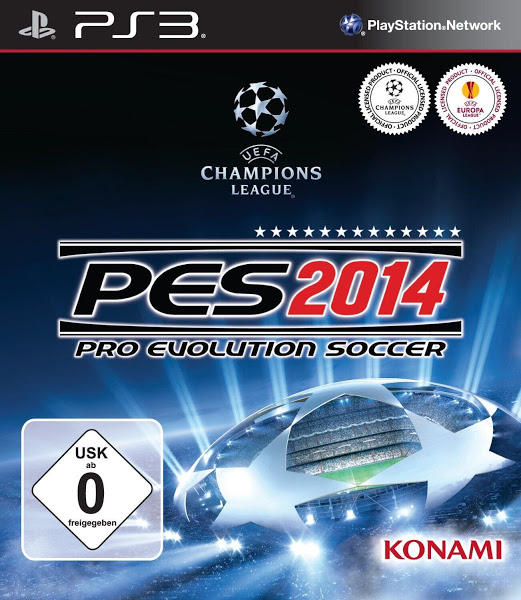






Hi, i would liketo ask something more about this that i cannot figure out; ”Be sure ! Face Files Folder name must be Player ID Number.
And copy Face folder in to C:\Program Files\KONAMI\Pro Evolution Soccer 2014\FileLoader\pes14_win_dat\common\character0\model\character\face\real”
So please tell me, do i rename the folder with nomber once i move it or what exactly? Thanks so much.
Create folder for face files. rename that folder for ID. and then copy this folder to
C:\Program Files\KONAMI\Pro Evolution Soccer 2014\FileLoader\pes14_win_dat\common\character0\model\character\face\real
it will be like this
C:\Program Files\KONAMI\Pro Evolution Soccer 2014\FileLoader\pes14_win_dat\common\character0\model\character\face\real\playerID
and Please watch Video tutorial
sory bat dont work i traing bat not working
C:\Users\God\Documents\PES\program files\KONAMI\Pro Evolution Soccer 2014\FileLoader\pes14_win_dat\common\character0\model\character\face\real\33799 that its all
Hi,nice work! i want to make my own face in the game ,do you know how to do it Thnx.
lol man hel please , i did all fine but look my player > http://prntscr.com/22i2c3
I wish to know how to add faces on the PS2 device even though I saw a lot of videos and they all on the PC .