How to Import Kits to PES 2013
Requirements:
– PES 2013 Kitserver
– PES 2013 Editor 2.0
– PES 2013 Kits
Kitserver Installation:
– Copy Kitserver folder to C:\Program Files (x86)\KONAMI\Pro Evolution Soccer 2013
– Enter Kitserver folder , Run Manager.exe and Attach it.
– Go to C:\Program Files (x86)\KONAMI\Pro Evolution Soccer 2013\kitserver13\GDB\uni and open map.txt
#Liga BBVA CLUBS
108, “Club\Liga BBVA\Barcelona”
108 —> Team ID
“Club\Liga BBVA\Barcelona” —> Folder for Kit
Find Team ID:
– Open PES 2013 Editor 2.0
– Go to Teams tab and find your club. You will see Game ID at club infos.
Kit Import:
– Paste Barcelona folder to C:\Program Files (x86)\KONAMI\Pro Evolution Soccer 2013\kitserver13\GDB\uni\Club\Liga BBVA\
If you have any problem, feel to free for ask .
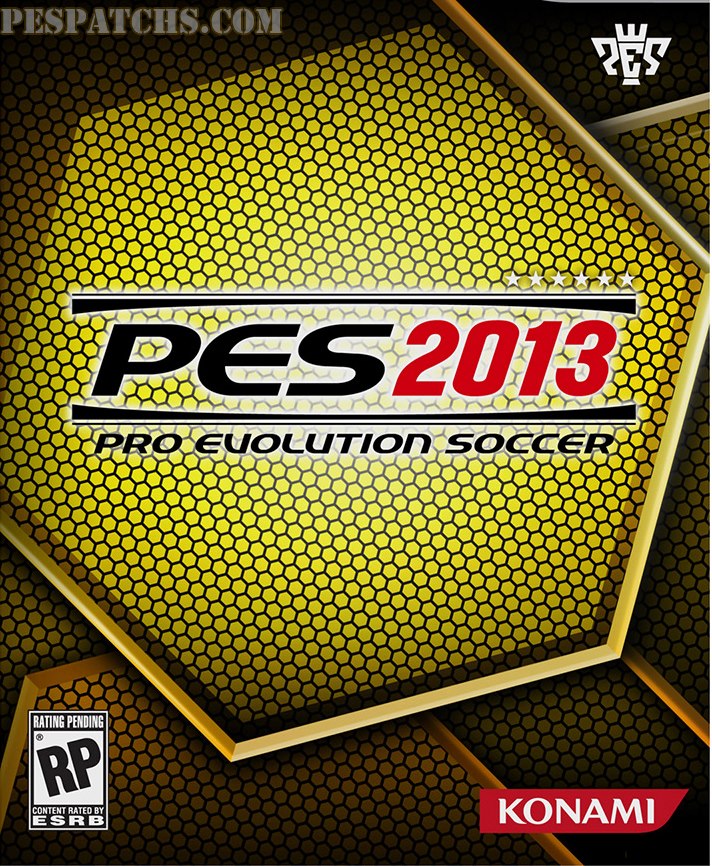






i am not getting the edit file in the save menu.
Please help.So when i am opening editor,i get empty lists!
find your edit file in your documents
nothing happen
i want to add real madrid kits,,i’ve followed the instruction,,but nothin happen
I have a problem with launching the game, cause it says that my game can t be launched and when I detach the file than game launches normally
I have experience in it