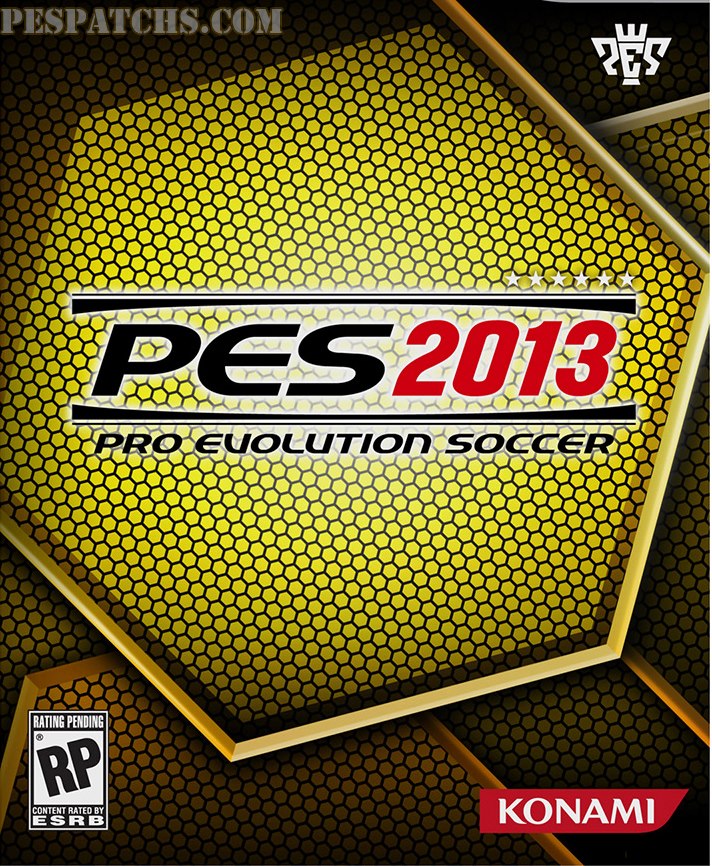This tutorial about add songs to PES 2013. PES 2013 Songs map and PES Sound Converter important for add songs to pes 2013.
This tutorial about add songs to PES 2013. PES 2013 Songs map and PES Sound Converter important for add songs to pes 2013.
Lets Start:
What will we need ?
PES SOUND FILE CONVERTER 1.8
How to add instructions:
1. Create a text file using Notepad and name it Songs.
2. Paste the Songs Map inside.
3. Use PES Sound File Converter to convert songs from MP3 to ADX.
4. Name every ADX file unnamed_** (** is the slot number).
5. Create a folder and name it dt02.img and place ADX files inside.
6. Fill in the Songs Map with song names according to ADX files using specific slot.
7. Place dt02.img folder in …Pro Evolution Soccer\kitserver\pesedit\img.
8. Place songs.txt in …Pro Evolution Soccer\kitserver\pesedit.
Notes:
1. This year 19 slots are available.
2. To enable all 19 songs, they must be enabled for all modes through Playlist Menu.
PES 2013 Songs map:
# Songs map (encoding must be UTF-8).
# format:, “”, “”
19, ” “, ” ”
20, ” “, ” ”
21, ” “, ” ”
22, ” “, ” ”
23, ” “, ” ”
24, ” “, ” ”
25, ” “, ” ”
26, ” “, ” ”
49, ” “, ” ”
50, ” “, ” ”
69, ” “, ” ”
70, ” “, ” ”
71, ” “, ” ”
72, ” “, ” ”
73, ” “, ” ”
74, ” “, ” ”
75, ” “, ” ”
76, ” “, ” ”
77, ” “, ” “