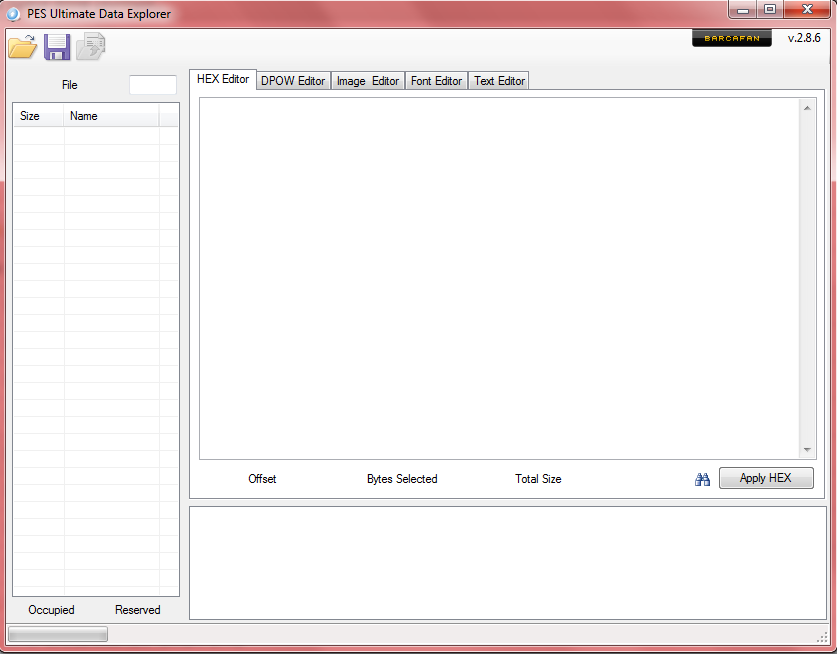PES Ultimate Data Explorer 2.8.9 New Features:
– From now tool uses zlib instead of zlib.net
– Increased stability in work with hex-edited bins and imgs
– Added feature for display DPOW icons and strings preview in 3D surface tab
– Added DPOW filtering [thanks to Omar Ahmed for information]
It works for both PES 2012 and PES 2013
Program is aimed to enhance the convenience of editing .bin and .img files of PES.
The main features:
– Edit files and blocks in the HEX mode without using zlib / unzlib
– Import and export blocks of unnamed_ *. bin files
– Edit *. img files by import and export unnamed_*.bin
– Interface similar to GGS
Additional libraries used in this tool:
– ZLIB.NET [Copyright (c) 2006-2007, ComponentAce
– HexBox
PES Ultimate Data Explorer 2.8.9 Changelogs:
Version 2.8.8 (07.08.12):
– Added feature to export all bins from img.
Version 2.8.6 (11.11.11):
– Added export all images from the one bin to folder function
– Now expanding slots (for example logos, adboards, etc.) is made simple (right mb click -> duplicate)
Version 2.8.5 (07.07.11):
– Added ability to edit text data
– Added Russian language interface (set editor = 1 in settings.ini)
Version 2.8.1 (29.06.11):
– Fixed bug in processing 8-bit PNG appeared in 2.8.0.
Version 2.8.0 (25.06.11):
– Import/export colorful images, stored in FNT blocks
Version 2.7.6 (22.06.11):
– Fixed 24-bit images processing
– Fixed bug in DDS-images processing
Version 2.7.5 (10.03.11):
– Edit fonts
Version 2.7.1 (04.03.11):
– Small fixes and new features for 24b PNG
– Bonus: fonts (WFNT blocks) preview
Version 2.7.0 (28.02.11):
– Search and replace DPOW blocks
– Search and replace HEX (space delimited hex values)
– Import bins from folder into img
– Support of 24-bits images
– Hotkeys support (Ctrl+Y for apply)
– On/off DPOW elements
– Small bugs fixed
Version 2.6.0 (02.02.11):
– More extensive information about the images
– Support the drag & drop for opening files and images
– Copy and paste the texture units of the DPOW sections
– Copy and paste table elements of UV-coordinates and the coordinates of the surface
– Improved display of 3D surfaces
– Quick information about the blocks and textures to which they refer
– Support of the windows open with technique
Version 2.5.5 (24.01.11):
– Fixed dds headers errors.
Version 2.5.4 (23.01.11):
– Edit offset of a block
– Open bins with old-style headers (you can save them only with a new-style headers)
Version 2.5.3 (22.01.11):
– Correct UV display for non-square textures
Version 2.5.2 (21.01.11):
– CRITICAL FIX
Version 2.5.1 (21.01.11):
– Small fix
Version 2.5.0 (21.01.11):
– Edit any DPOW section
– Import/export emblems and flags
Version 2.0.1 (14.01.11):
– Pack and unpack 32-bit images
Version 2.0.0 (13.01.11):
– Added support of image data manipulations
– Adding sections to unnamed_*.bin is supported
Version 1.0.0 (17.12.10):
– First release