PES 2012 Scoreboard Preview Tool v2.5.1 Preview:

PES 2012 Scoreboard Preview Tool v2.5.1 Installation:
To open a scoreboard you need to select 3 files:
Scoreboard .bin file = unnamed_287.bin
Scoreboard texture = game2d_01.png in unnamed_284.bin
Time numbers = game2d_00.png in unnamed_286.bin
All bin files are in dt06.img in your pes2012 folder.
Then, do your changes and press save.
PES 2012 Scoreboard Preview Tool v2.5.1 Extra:
In the resources folder are 4 files and 2 folders. You can, if you want, delete ONLY the 512x512x32 folder.
The 512x512x32 folder is a “gift”, it includes:
unnamed_284.bin modified to have a 512×512 not indexed scoreboard image
unnamed_286.bin modified to have a not indexed scoreboard image
I give thanks to:
ninuzzu (scoreboard tutorial)
R4m130 (i learn a lot from you)
juce (zlibtool used in this tool)
PES 2012 Scoreboard Preview Tool v2.5.1 Download Links:
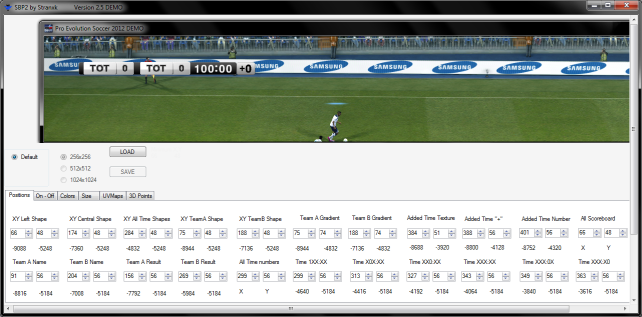








pes 2011 very good